Want a stronger online presence but not sure where to begin? Building a WordPress blog or website is one of the fastest ways to share ideas, grow a business, or showcase your portfolio. This WordPress Course is designed for beginners and non-coders who want practical, job-ready skills.
In this course you’ll learn step-by-step how to set up a site, choose and customize themes, create and manage content, and optimize for readers and search engines. By focusing on real projects, you’ll gain the knowledge to launch a live site and start publishing blogs and pages today.

By the end of this WordPress course, you’ll have hands-on experience building a complete website—from installation to publishing—and the confidence to manage and grow your online projects. Join thousands of learners who have used this training to start blogs, launch small business sites, or begin a career in web development.
Key Takeaways
- Learn the basics of WordPress and how to create a blog or website
- Understand how to customize themes and control layout without heavy coding
- Discover how to create engaging content, manage posts, and attract an audience
- Gain the practical skills and confidence to launch your WordPress blog
- Develop transferable web development and content management skills for future projects
Why WordPress Course Is Worth Learning Today
WordPress remains one of the most important tools on the web for building websites, blogs, and online projects. For anyone aiming to improve their web presence, start a blog business, or begin a career in web development, WordPress offers flexibility, a large ecosystem, and low barriers to entry—making it an excellent platform to learn and use today.
Can I Earn Money on WordPress?
Yes. There are multiple proven revenue paths you can pursue using WordPress: selling themes and plugins, creating and selling online courses, running affiliate marketing and ad placements, offering paid membership content, or building client websites. Many learners monetize a combination of these streams as they grow their audience and projects.
To increase earnings, focus on niche content, build a loyal audience, and use best practices for SEO and conversion. Our monetization module in the course explains affiliate setups, ad strategies, and productized services step-by-step.
How Much Does WordPress Pay for 1000 Views?
Earnings per 1,000 page views (CPM or RPM) vary widely by niche, audience location, ad format, and traffic quality. Typical ad network ranges can run from about $0.50 CPM for low-value niches to $5–$10 CPM or more for high-value niches and targeted traffic. Use these figures only as rough benchmarks; actual RPM depends on advertisers, content vertical, and visitor geography.
Here’s a simple example table showing how CPM benchmarks map to earnings per 1,000 views (estimates):
| CPM Rate Earnings per 1000 Views | |
| $0.50 | $0.50 |
| $2 | $2 |
| $5 | $5 |
Methodology note: these values are illustrative. For accurate projections, calculate RPM after impressions, clicks, and affiliate conversions for your specific site and geography.
Why Does NASA Use WordPress?
Several high-profile organizations, including parts of NASA’s web presence, use WordPress for public-facing sites because it scales, supports strong security practices, and integrates with content and media workflows. That real-world usage shows WordPress is not only for small sites—it’s used across industries for both simple blogs and large websites that handle heavy traffic.
Learning WordPress gives you practical, transferable skills for building websites and managing web projects across industries. Whether you’re focused on personal blogs, business sites, or larger web development projects, WordPress training prepares you to launch and grow effective sites.
Getting Started with Our WordPress Course
Before you dive in, familiarize yourself with the course roadmap: it moves from practical basics to project-based advanced topics so you can learn by building real websites. The curriculum is designed to be comprehensive yet action-oriented, giving you clear deliverables after each module.
WordPress Course Structure Overview
The WordPress course is organized into compact modules that teach specific parts of the platform. Each module includes video lessons, hands-on exercises, and downloadable resources so you can apply what you learn immediately.
- Module 1 (Basics, ~3 hours): Introduction to WordPress, choosing between WordPress.com vs WordPress.org, and installing WordPress on hosting or locally — outcome: a live basic site.
- Module 2 (Design & Themes, ~4 hours): Working with themes, child themes, and the block editor; learn to customize layouts and responsive design — outcome: a styled site with a custom home page.
- Module 3 (Plugins & Functionality, ~4 hours): Extending your site with plugins for SEO, forms, e-commerce, and caching — outcome: a site with working forms and basic performance tweaks.
Essential Tools and Resources
To complete the course you’ll need a modern computer and reliable internet. For development and testing, choose one of these recommended local environments or hosting workflows:
- A computer with a modern web browser (Chrome, Firefox, Edge).
- WordPress software (download from the official WordPress site) or a managed host with one-click install.
- A local development tool such as LocalWP, Docker, XAMPP, or MAMP — LocalWP is easiest for beginners; Docker is ideal if you plan advanced web development workflows.
We also provide a starter theme, a resource pack (icons, stock images, CSS snippets), and a GitHub repo with example code for any module that covers programming.
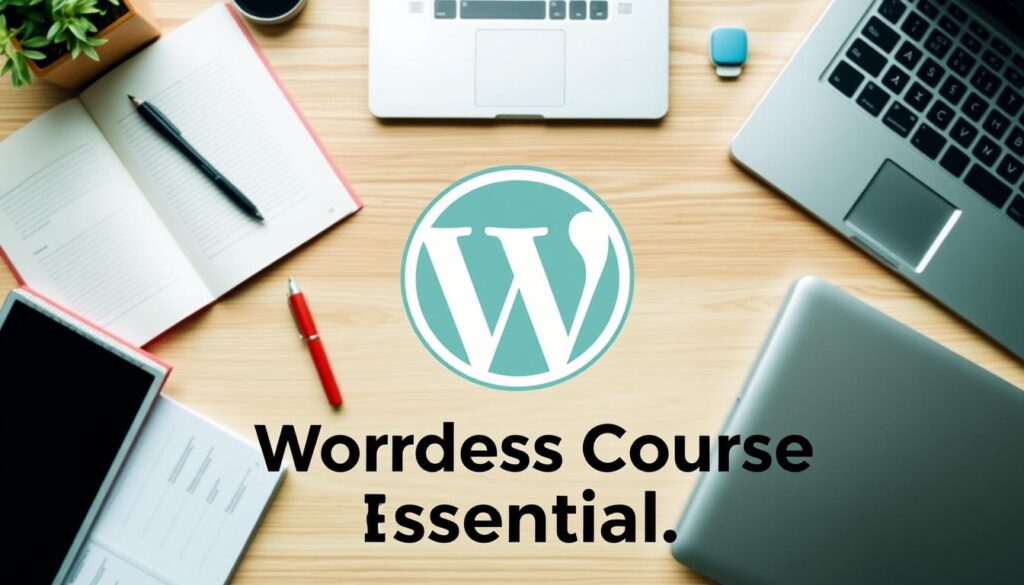
Coding Skills for WordPress Course
Coding is helpful but not required to complete the course. We teach no-code methods using page builders and the block editor, then introduce optional programming topics for learners who want deeper customization.
“WordPress is accessible to everyone, regardless of their coding background. Our course is structured to teach you what you need to know, from basic HTML and CSS to more advanced PHP and JavaScript.”
Practical path examples:
- No-code track: Use themes + page builders to launch a site in a day and manage content via the WordPress interface.
- Developer track: Learn HTML/CSS, basic PHP snippets, and JavaScript to create custom blocks, child themes, and plugin tweaks — outcome: portfolio-ready sites demonstrating web development skills.
Micro-CTAs embedded in modules: “Start Module 1”, “Download the resource pack”, and “View code examples” (links provided in the course dashboard). This structure helps you manage learning time, gain content management experience, and complete market-ready sites and projects.
Career Opportunities After Completing a WordPress Course
Completing a WordPress course opens clear career pathways and freelance opportunities. Businesses and individuals increasingly hire WordPress experts to build, maintain, and scale their websites and web projects—so your training can translate directly into paid work, side projects, or a full-time role.
Can I Get a Job with Only WordPress?
WordPress skills alone can land you entry-level roles and freelance gigs, but combining them with complementary abilities makes you far more competitive. Common roles you can pursue include WordPress developer, website manager, content creator, and e-commerce specialist.
Key skills that complement WordPress expertise include:
- HTML/CSS knowledge — demonstrate by building a custom child theme or customizing styles on a live site.
- SEO fundamentals — show impact with before/after traffic or on-page optimization examples.
- Familiarity with plugins and themes — create sample projects using popular plugins for forms, SEO, and caching.
- Content creation and marketing skills — produce blog posts or landing pages that convert visitors into subscribers or customers.
Freelancing vs. Employment Options in India
Both freelance and employed paths are viable in India and globally. Freelancing offers flexibility and diverse projects-for building a portfolio quickly—while employment typically provides steady income and experience working on larger sites and teams.
Practical first steps:
- Freelance: Start with small projects—theme setup, site migrations, or content updates—on platforms like Upwork or Freelancer to build client experience and testimonials.
- Employment: Target junior WordPress developer, website manager, or content manager roles; showcase a portfolio with 3–5 live sites and a short case study for each.
Typical portfolio projects that employers and clients look for include a business site (homepage + contact form), a content-driven blog (SEO-optimized posts), and a small e-commerce site or booking system—each demonstrating both technical and content management skills.
We also cover career support in the course: resume and portfolio guidance, sample job descriptions to target, interview prep, and a certificate you can display on LinkedIn and your site to validate your training.
Whether you choose freelance projects or a salaried role, this WordPress program is designed to give you the practical experience and portfolio pieces needed to start or accelerate your career in web development and site management.
Conclusion
Learning WordPress gives you practical web skills that translate directly into building websites, launching blogs, and delivering business projects. With focused training, you can move from basic site setup to more advanced web development tasks and apply those skills to real-world projects and client work.
As you complete modules and build portfolio pieces, you become more valuable to employers and clients—whether you pursue a full-time career in web development or take on freelance projects. To stay competitive, continue learning emerging topics such as WooCommerce for e-commerce, performance optimization for faster sites, and headless WordPress integrations for modern application development.
Next steps: enroll in the course to get immediate access to the syllabus, project templates, and a certificate upon completion that you can share on LinkedIn and your portfolio. Many students use this certificate as a proof point when applying for jobs or pitching clients.
Ready to start? Enroll now to begin your first module and build your first live website today.
FAQ
What is WordPress and how does it work?
WordPress is a content management system (CMS) used to build and manage websites and blogs. It provides a web-based interface for creating pages, publishing posts, and organizing media, while themes and plugins extend design and functionality so sites can serve anything from simple blogs to complex web projects.
How do I create a WordPress blog or website?
Choose between WordPress.com (hosted) or WordPress.org (self-hosted). For full control, download WordPress from the official site and install it on a host or use a local environment. Then pick a theme, install essential plugins, and start adding content. See Module 1 for a step-by-step how-to and a checklist to get a live site online.
Can I earn money on WordPress?
Yes—there are multiple monetization methods you can use with WordPress:
- Advertising (Ad networks, direct deals)
- Affiliate marketing and sponsored posts
- Sell digital products, courses, or plugins/themes
- Offer paid memberships or premium content
- Client work: building and managing websites for businesses
Our monetization module explains how to calculate RPM/CPM and test revenue channels for your niche; watch the course video for examples and a downloadable monetization checklist.
Do I need coding skills to use WordPress?
No—WordPress is designed with a user-friendly interface so non-developers can manage content and launch sites. Our training covers no-code workflows (themes, page builders). If you want deeper customization, optional lessons introduce HTML/CSS, basic PHP, and JavaScript for developers.
What kind of career opportunities are available after completing a WordPress course?
Graduates pursue roles such as WordPress developer, website manager, content creator, or e-commerce specialist. With a portfolio of projects (business site, blog, and a small online store), you can apply for entry-level developer positions or start freelancing. Our career module includes resume tips, interview prep, and a certificate to showcase your training.
How can I get started with a WordPress research project or publication?
Define your research goals, select a theme suited for publications (clean layout, good typography), and add plugins for citations, search, and access control if needed. Use WordPress to publish drafts, gather feedback, and share findings. See Module 2 and Module 3 for recommended themes and plugins and a how-to video demonstrating a sample publication setup. If you still have questions, contact our support team or join the next live Q&A session—details are available on the course dashboard.



